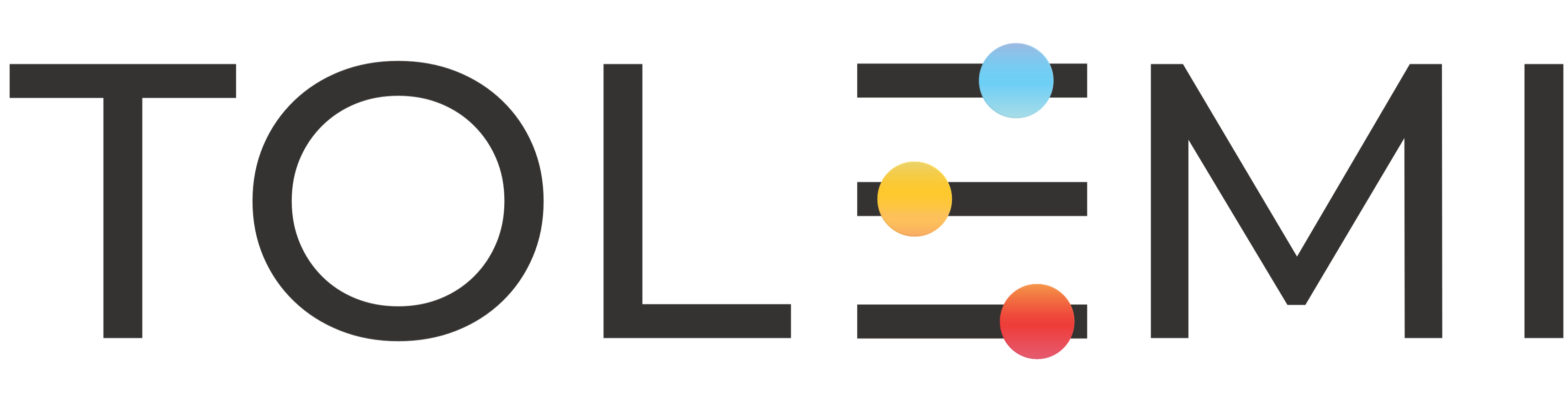How to Create a Conversation Note on a Task
Tasks are action items generated by city or state staff for registrants to complete. These may include making a payment, scheduling an inspection, uploading documentation, or completing other required actions. If questions arise or further clarification is needed, you can create a conversation note within the task t…
How to Change Your Password
Step 1: Log In to Your Slate Account Begin by signing into your Slate account using your current username and password. Step 2. Navigate to the User Profile * Located in the upper right corner highlighted in red is your user profile. * Click your name to open the dropdown menu. * Select “Profile” to open the …
How to Start a New Registration within your Dashboard in Slate Mobile
Step 1. Log in to your Slate Account * Navigate to your registry landing page. * Click the [Sign In] button in the upper right corner. Step 2. Slate Mobile Dashboard * Within the Slate dashboard, under the “Submissions” section, select the [+Start New…] button that corresponds to the registry you are looking t…