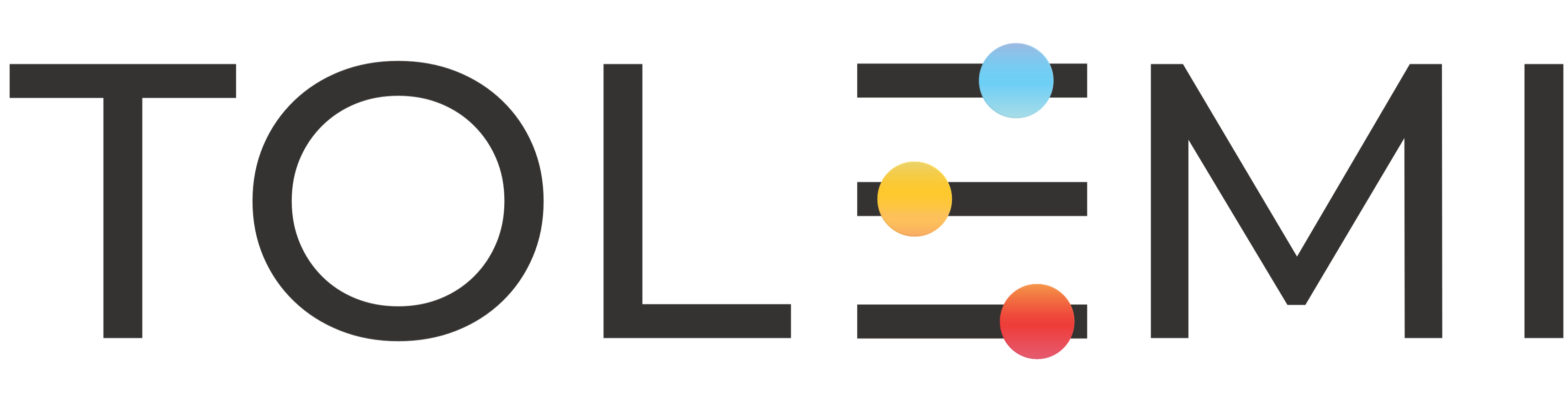How to Start a New Registration within your Dashboard in Slate Mobile
Step 1. Log in to your Slate Account * Navigate to your registry landing page. * Click the [Sign In] button in the upper right corner. Step 2. Slate Mobile Dashboard * Within the Slate dashboard, under the “Submissions” section, select the [+Start New…] button that corresponds to the registry you are looking t…