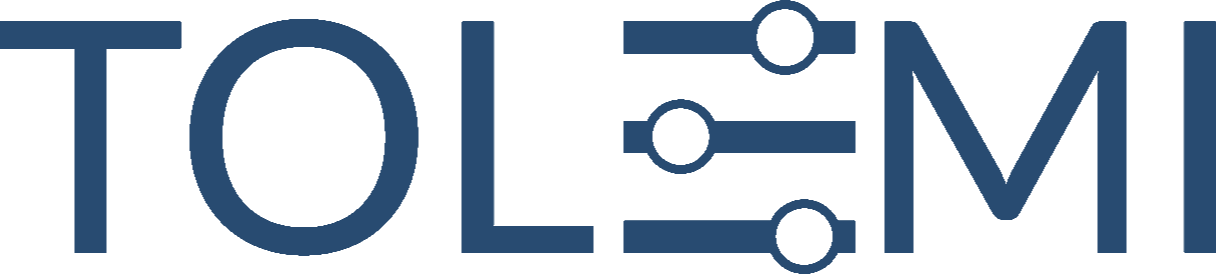Jun 12, 2025
 69
69
Step 1: Log into Slate account.
-
Ensure you are logged in to your Slate account.
Step 2: Locate property to update
- Select the caret (V) to the right of the listed address to the dropdown open menu options.
Step 3. Select “Edit Existing Submission”
Step 4. Review to ensure the correct property has been selected
- Select "Next" to move through the registry flow to the section you are looking to update.
Step 5. Make your updates
- Continue to select "Next" to move through the registry until the Review Submission section of the registry.
- Review your submission before submitting and process any associated payment that may result from your changes.
If you have any questions please contact the Tolemi Support Team at [email protected] for additional assistance.