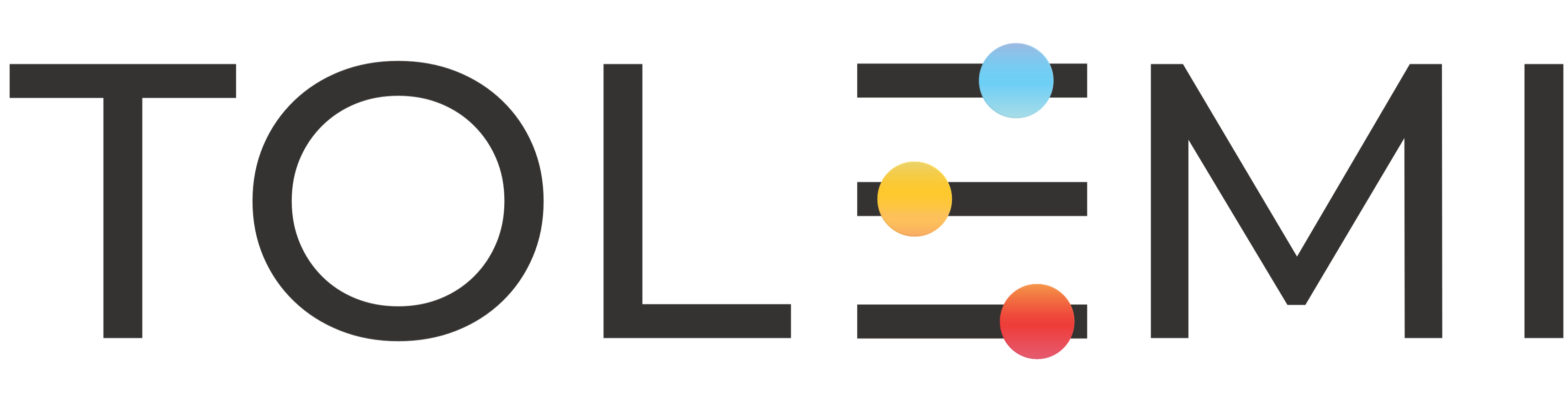How to View Alerts in Slate Mobile
Step 1: Log In to Your Slate Account * Navigate to your Registry Landing Page. * Click the [Sign In] button in the upper right corner. Step 2. Select preferred address * Ensure you are under the Submissions section * Click the “View” hyperlink to open the property profile window Step 3. A: Property Pr…
How to View Alerts from your "My Submissions" tab
Step 1: Log into Slate account. * Ensure that you are logged in to your Slate account before proceeding. Step 2. Locate the property for which you want to view alerts. * Within the list of registered properties, select the blue address bar to open the property panel window. Step 3. The property panel win…
How to Sign Up for and Unsubscribe from Property Alerts
Step 1: Log into Your Slate Account Make sure you are logged into your Slate account. Step 2: Locate the Alerts Button Once a property has been added to your dashboard, the white [🔔 Set Alerts] button will become active. Locate and select this button to proceed. Step 3: A. Opting into Alerts Under Fiel…