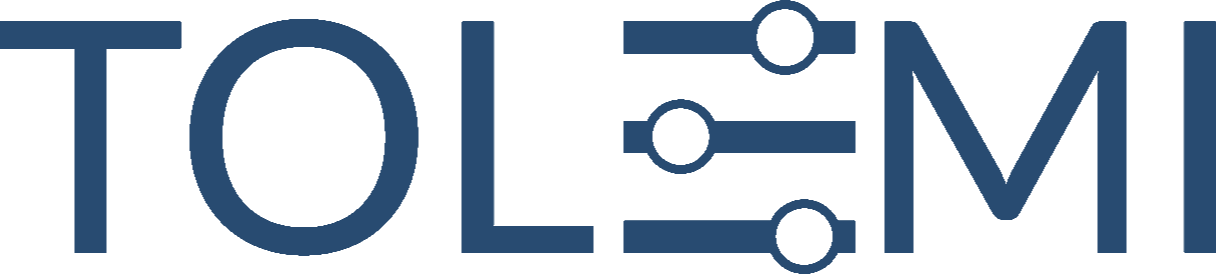37
37
In some instances, as a landlord, you may be required to obtain a Rental Business License in order to rent your property, including apartments, houses, or other rental units. If your city, town, or county requires this documentation, you can print a copy of the license directly from your Slate account.
Please follow the instructions below to download a copy for your records.
Step 1. Log in to your Slate Account
-
Begin by logging into your Slate account using your established login credentials..
Step 2. Navigate to the Property Address
-
Click on the blue address bar for the property you wish to print a receipt for. This will open the property panel window for the selected address.
Step 3. Property Panel Window
-
Within the property panel, click the white print icon located in the upper right-hand corner.
Step 4. Rental Business License
-
Download, print, and/or save your Rental Business License for your records.
If you have any questions please contact the Tolemi Support Team at [email protected] for additional assistance